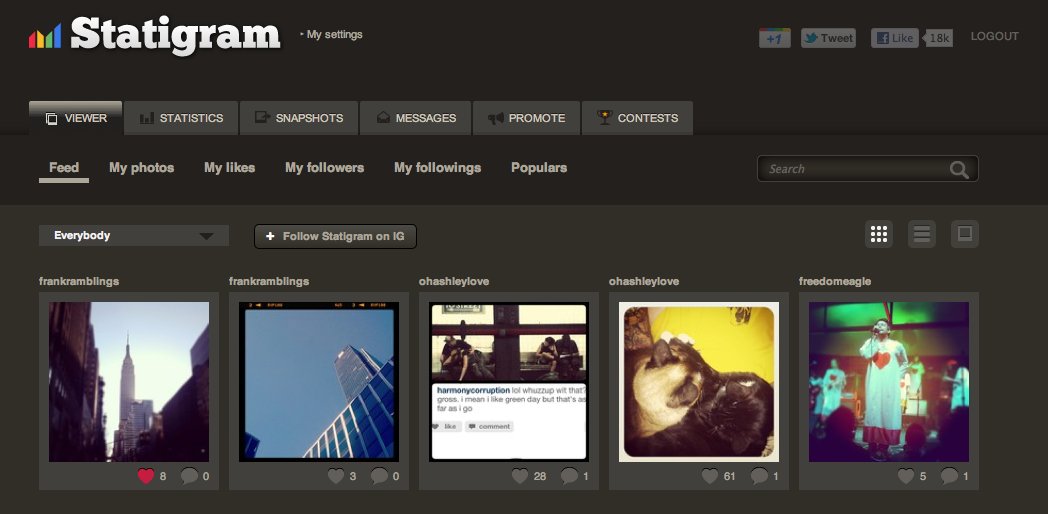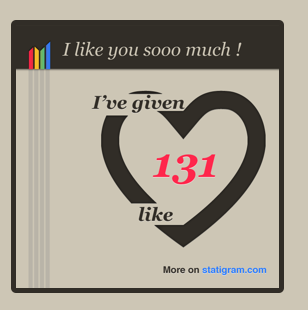Instagram quickly became one of my favorite social media networks (yes, I put it right up there with my longtime love, Twitter). Over the past couple months, I noticed interaction boom. Then brands started joining. Instagram offers creative marketing through photos for brands, while reaching a target demographic. Brands such as Starbucks, NBC, Threadless, and even Likeable Media, all have a presence on Instagram.
As more and more brands join Instagram we look for a way to measure interaction and growth beyond basic tallying of likes and comments. Statigram, launched in May of last year, may have just the answer we’re looking for. Statigram provides metrics for your Instagram, as well as providing a desktop version of your feed. Amazing? You got it. Let’s look a little deeper into some key features.
1. Feed
When you sign into Statigram your feed is the first thing you see. From there you can like, and comment just as you would using the app. Statigram also gives you the option of a slideshow featuring larger images of these photos. From here you can also navigate through your own photos, likes, followers, followings, and popular. Bonus: Looking for a way to get your Instagram photos on Pinterest? You can pin straight from your feed.
2. Statistics
Here you can see your overall statistics from the date you joined Instagram. This includes how many photos you have contributed, current number of followers, likes and comments received both total and average per photo. As you scroll down you can see further breakdowns. Beneath top photos is your activity where you can see photo repartition per day, and which filters you use the most. 
3. Optimization
Usually, we don’t think much about when we post photos to Instagram. But for brands, this is important, as with each upload you want to get the most interaction possible for optimized results. Luckily Statigram has broken this down for us. It will actually tell you when, based on interactions within your community, is the best time to post new photos. Another graph will also tell you the average lifespan of your photos. From these results you can decipher the best time, and how many times you should post new photos throughout the day.
4. Community
From a brand perspective, it is important to identify your community on any given social network. Statigram again makes this effortless by breaking down the relationships with your followers and those you follow. There is even a section breaking down top engagement by user.
5. Promote
Worried about missing those Android users? Don’t. Statigram provides you with a public link to your desktop site, where anyone can browse, comment, and like the photos in your feed. Of course, most brands that are on Instagram are also on Facebook. Statigram offers an Instagram Feed Tab for Facebook fan pages with one click of a button. Timeline users can also create a cover photo customized with photos from their feed.
I have only skimmed the surface of the offered features from Statigram. I urge you to check out the site on your own, especially if you are a brand thinking about joining Instagram. I promise you it will make the decision a no-brainer.